Post by PaulAnyone know of tests that have been made on the performance of Win7 Pro performance running as virtual machine with latest CPUs such as Ryzen 9000 series?
My existing Win7 Pro system's performance is fine for my needs but the mobo and cpu are dated and my concern is whether I might be able to find replacement hardware in the case of failure. Worst case, I can upgrade to Win10 on a new system but would prefer to continue to use Win7 as my primary system.
Thoughts?
Using SuperPI as a bench, VM was 7:33, Win11 Host was 6:43 .
[Picture]
https://i.postimg.cc/SxpNf5qR/superpi-5700g-W11host-V7-Guest.gif
A lower number is better.
The more important question, is graphics acceleration inside the Guest.
Your new processor would be mondo-powerful, so any emulation of
graphics should be acceptably fast. While VirtualBox has "experimental 3D accel"
as a tick box, I haven't tested that in years. It's DirectX3D accel, so
LibreOffice OpenGL calls would not be accelerated if you ran LibreOffice
in the guest.
I don't know a test case that would suffice. There used to be
a nice 2D graphics bench excellent for the purpose... but I lost it :-/
It was from around 1997 or so.
*******
"I can upgrade to Win10 on a new system"
Can you ? NO.
They're cutting her loose. Win10 is in the dumper.
They're not supporting it on purpose, so I hope
you enjoy the quality of the display on Win11.
The motherboard I just got, is Win11 only. I don't
see a reason why this is not a synchronized facet
of computing (AMD and Intel cutting stuff loose at the
same time). You had better research that aspect carefully.
Maybe go for a higher res screen than normal. All
I've got is low-res screens here.
I really should have stated "I can upgrade to latest Windows on a new system" (Note: as long as the newer mobos/BIOSes still support dual boot.) I will still use Win7 as my primary preferred system but use whatever the latest version of Windows for Win7+ needs, i.e., TurboTax, gaming, browsers, &c.
Note to self: Self, refrain from posting on newsfeed (or any forum, for that matter) in pre-dawn hours!
When I eventually upgrade to a newer machine, there won't be any reason to need a dual environment in that, assuming vBox still allow hosting of Win7. I would be nice though, if there would be a way to port my existing Reflect Win7 backup to vBox to save having reinstall and reorganize everything.
More thinking on this will be required.
You should be able to mount a VHD and restore into it.
[Picture]
Loading Image...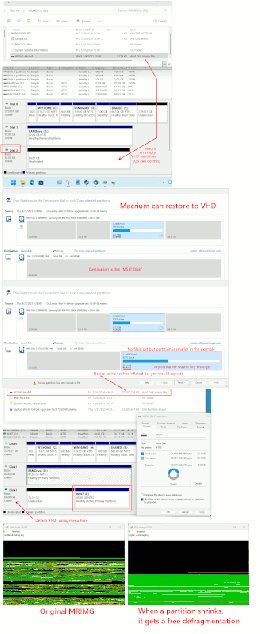
But some older versions of Macrium can provide a utility.
The only problem with doing it this way, is the container is the size of the
entire hard drive you started with. The bar bet method, you make the
container the size you want. Whether this is a good idea, also
depends on whether the disk is MBR or GPT. Doing it the bar bet way,
is dangerous for a GPT disk, as the secondary table up the end, Macrium
may not treat it correctly. You have to check later.
Whereas this tool is foolproof. Reflect 8 or Reflect 7 might not have this.
While it was removed, for "full" backups (uncomplicated cases), this still
works. I cannot attest to how this handles an incremental. Compared to
the above example, this will make C: come back without defragmenting it.
The reason it is fragmented, is the source drive was an SSD. You
don't defrag those. Although from command line, you could do "defrag.exe C: "
if you wanted to make it do that, anyway.
Name: ImgToVHD.exe
Size: 2481408 bytes (2423 KiB)
*******
Don't forget that old Windows OSes, hate to see a hardware change
underneath them. Restoring your licensed machine into a VM, it's
going to have some kind of shit-fit :-)
We rely on your skill and cunning to fix this :-) Sir.
This would not be difficult to do at all -- if the OS did not freeze
in its new home. When the OS freezes and you cannot feed it any commands,
it's rather hard to fix it. You COULD fix it in offline mode, except
not all commands work in an offline mode. If you've been working on
Windows for any amount of time, you have likely been treated rudely
by the OS in the past, so this should not come as a surprise. The freezing.
Your choices are: immediate freeze, 72 hours grace, 30 days grace.
You cannot predict what will happen. I did not see a strong pattern.
Windows 10 and Windows 11 can be moved. Period. They are different.
Not sure about Win8. Haven't tried (yet). My Win 8 was a System Builder,
so it should not support being moved.
This could be loads of fun.
Paul