Fokke Nauta
2015-12-08 10:26:48 UTC
Hi all,
We have a laptop, VAIO, bought in 2009. Running W7, 64b.
It has become slow, with a lot of hard disk activity after starting up.
I already tried to find what keeps the hard disk busy, but never found
something useful.
I placed an image back of the system, from a year ago, but it still
feels slow and not snappy. I am seriously considering installing Windows
from fresh.
Would it make sense to replace the hard disk with a SSD one?
I ran a benchmark with HDTune on the current hard disk. You can see the
result on Loading Image...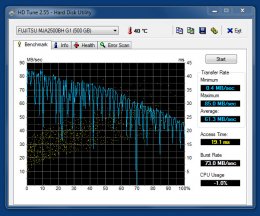
The current hard disk seems 100% healthy, according to Hard disk
Sentinal. But perhaps a SSD is much faster. What do you think?
Fokke
We have a laptop, VAIO, bought in 2009. Running W7, 64b.
It has become slow, with a lot of hard disk activity after starting up.
I already tried to find what keeps the hard disk busy, but never found
something useful.
I placed an image back of the system, from a year ago, but it still
feels slow and not snappy. I am seriously considering installing Windows
from fresh.
Would it make sense to replace the hard disk with a SSD one?
I ran a benchmark with HDTune on the current hard disk. You can see the
result on Loading Image...
The current hard disk seems 100% healthy, according to Hard disk
Sentinal. But perhaps a SSD is much faster. What do you think?
Fokke